FAQ Making purchases in the Web store
All Rush Royale players can use the special Web Market where purchases are 10% more efficient!
Link: https://market.my.games/shop/125/
To make a purchase, you must specify the desired platform and your in-game ID.
Where can I find my game ID?
To see it, just follow 2 simple steps:
- Go to the game menu (pic. 1)
- Click on the Friends tab (pic. 2)
- Your personal game ID will be indicated at the bottom of the window (pic. 3)

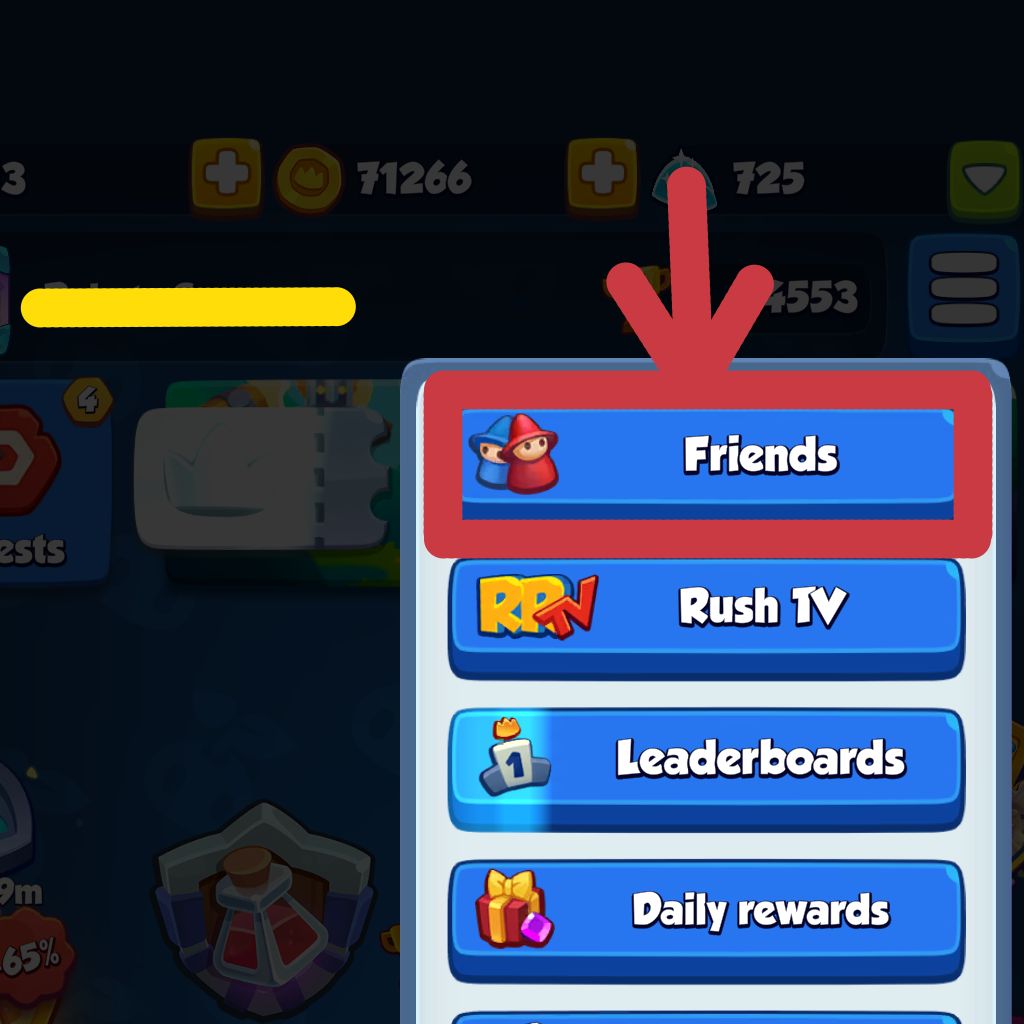
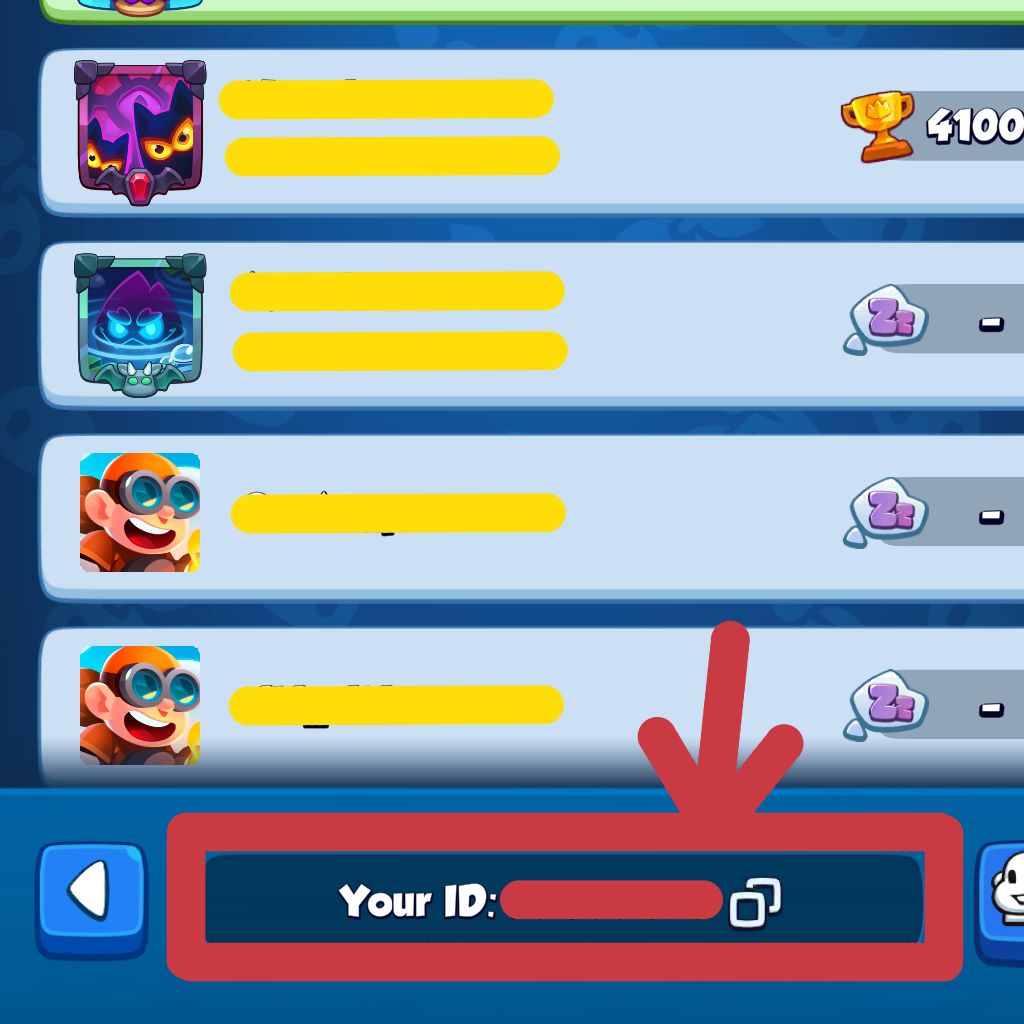
How can I make a purchase?
Go to the Store page and select the required product.
- Click on the Buy button immediately below it.
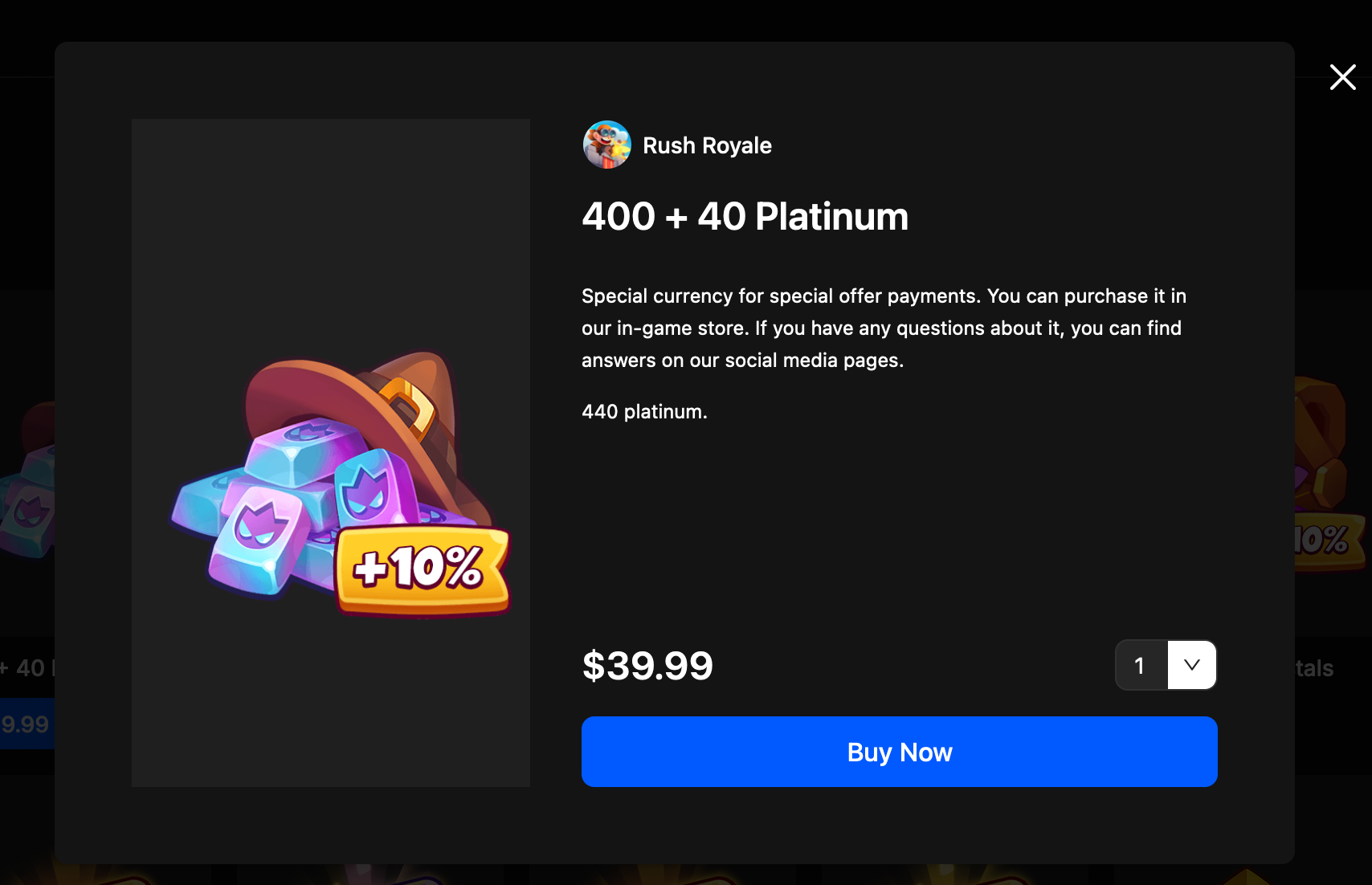
- In the window that opens, select your platform (iOS, Android, etc.) and specify YOUR game ID.
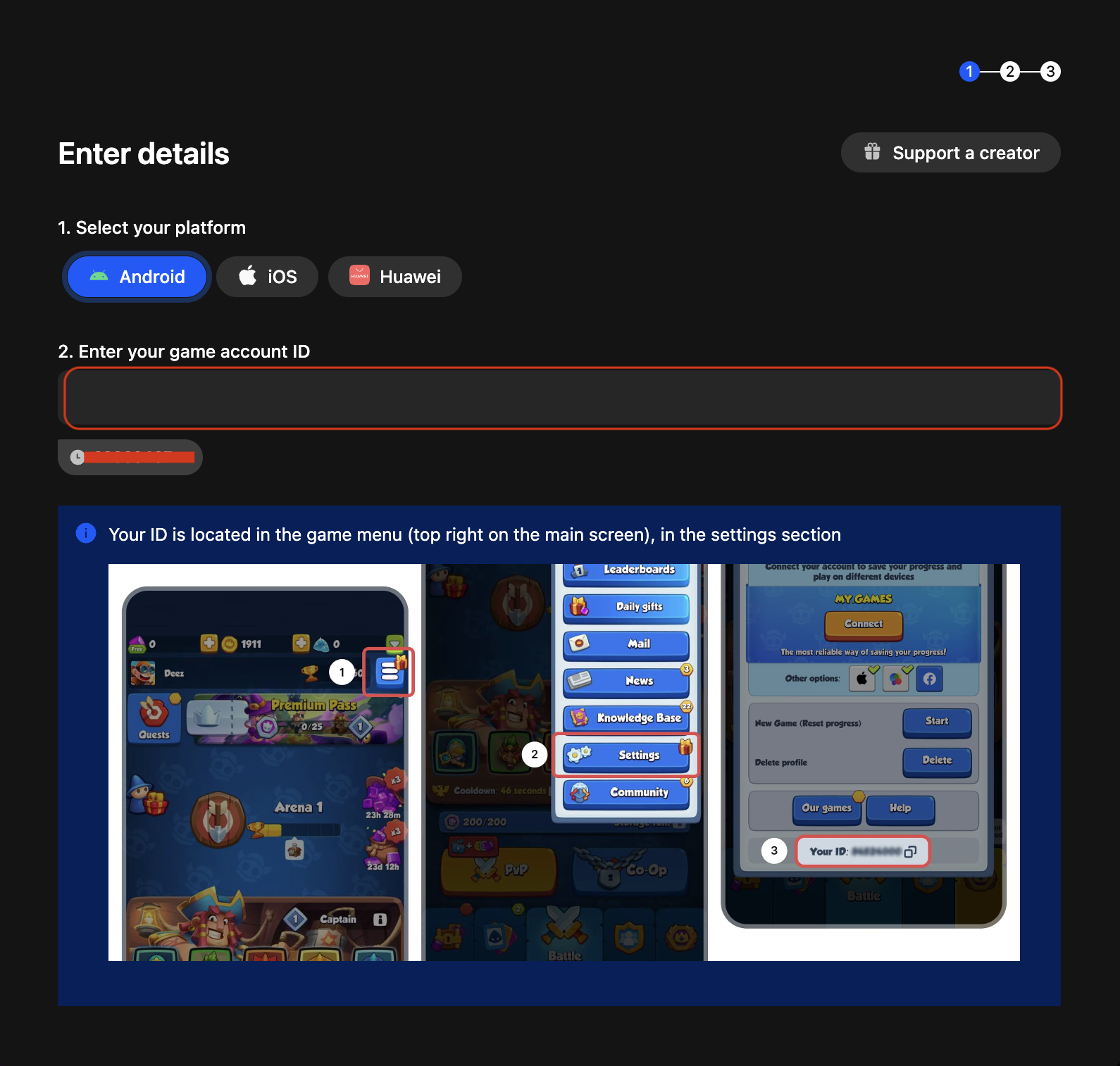
After this, a window will open in which you will need to select the payment method and perform it.
Ready! The purchase will be credited shortly.
P.S.: If you have any questions or problems during the payment process, then try restarting the game first. If this does not help, please contact the support team. They will be happy to help you.
What is platinum?
Platinum is the universal currency that can be used to purchase various in-game goods/offers. Anything that can be bought with your country's currency can also be bought with platinum.
If you have platinum in your account, you will be given the option to choose the payment method after clicking on the standard “Buy” button (see the picture below).

P.S.: If you purchase platinum, it is important to know that it appears in your account only after you have restarted the game.


